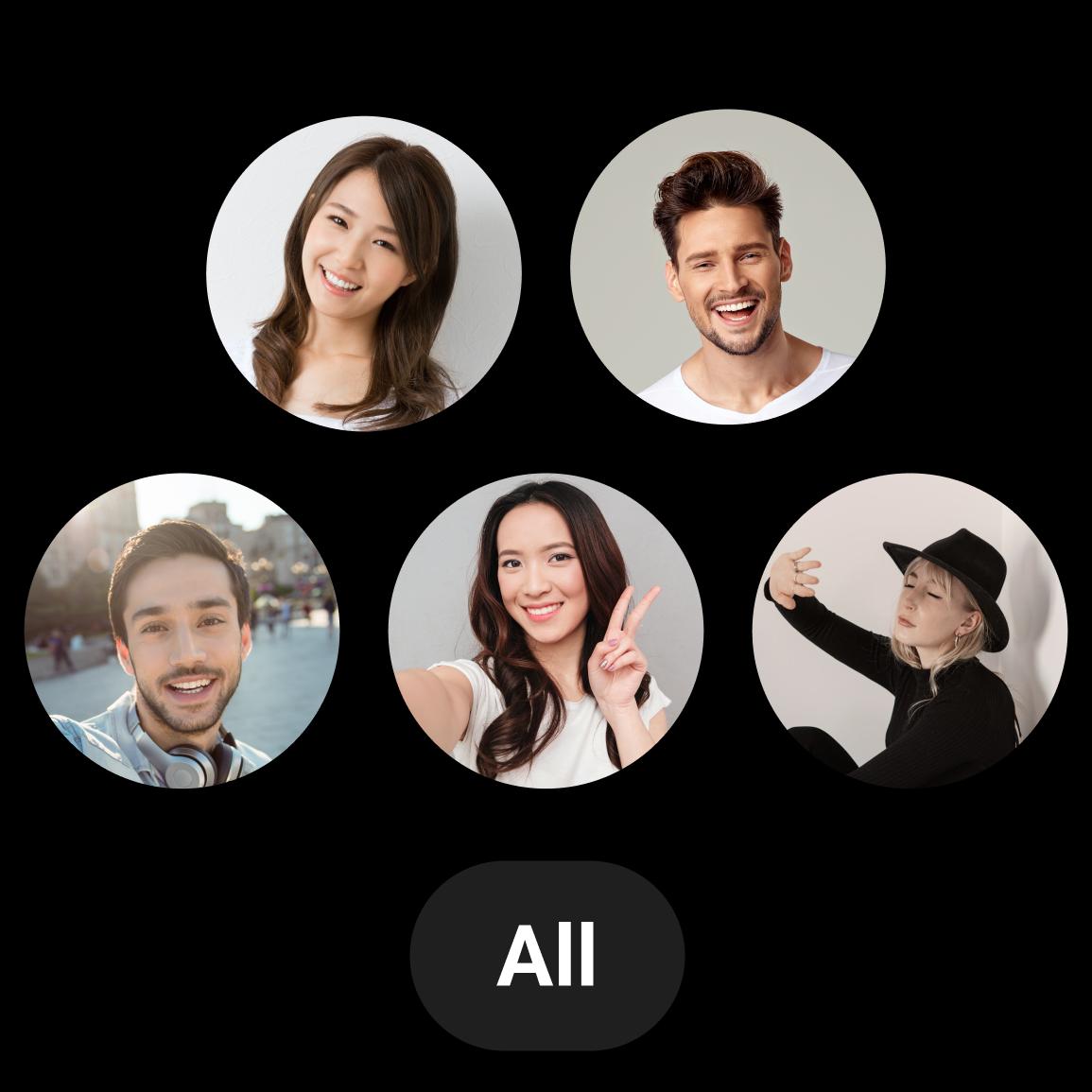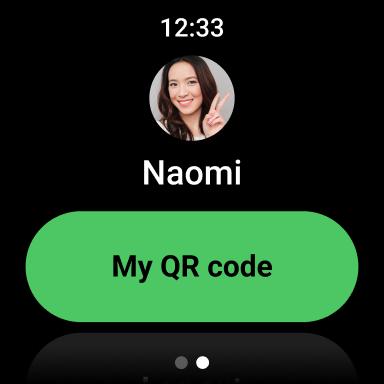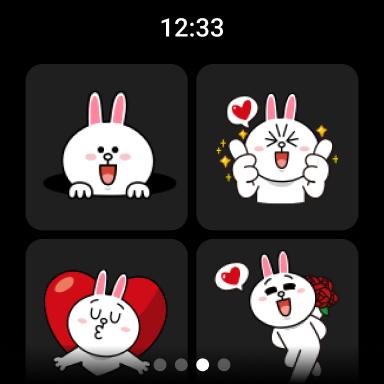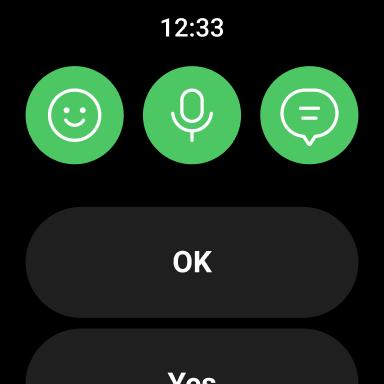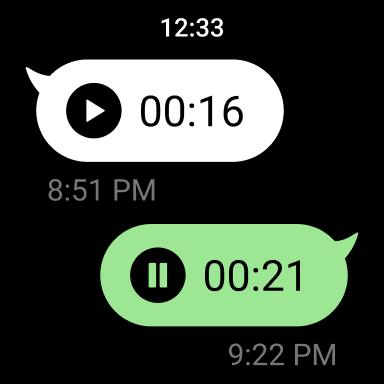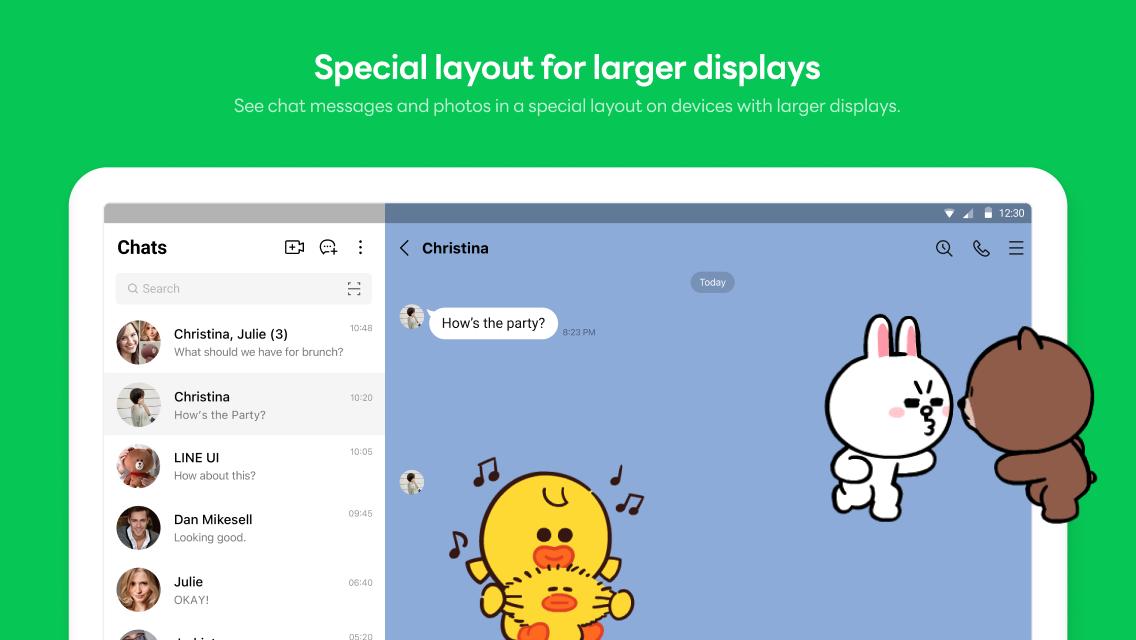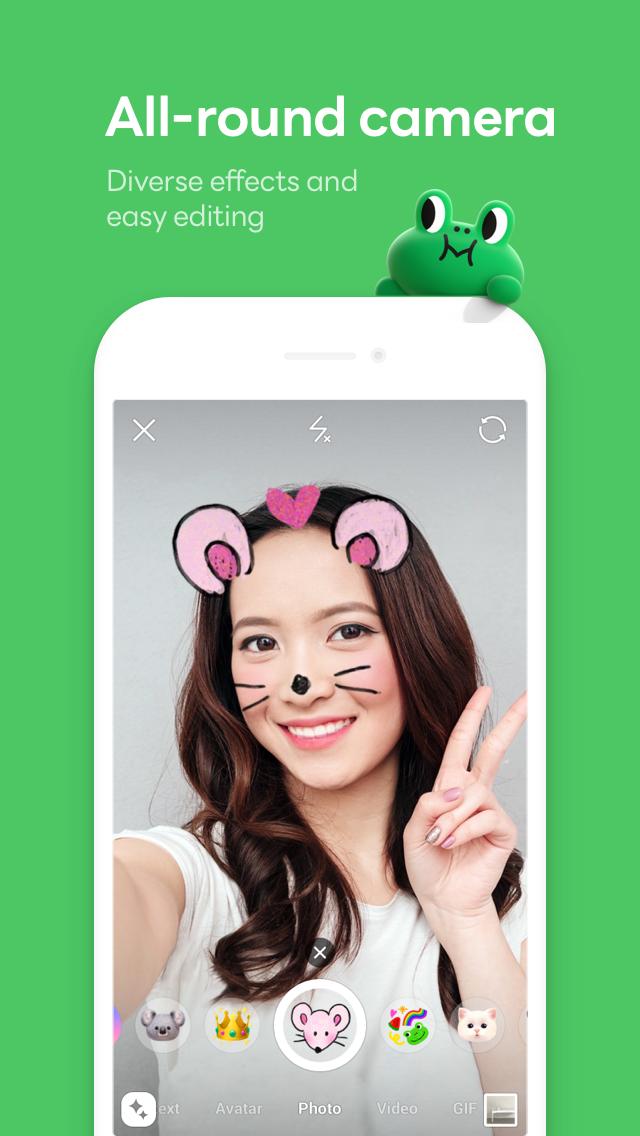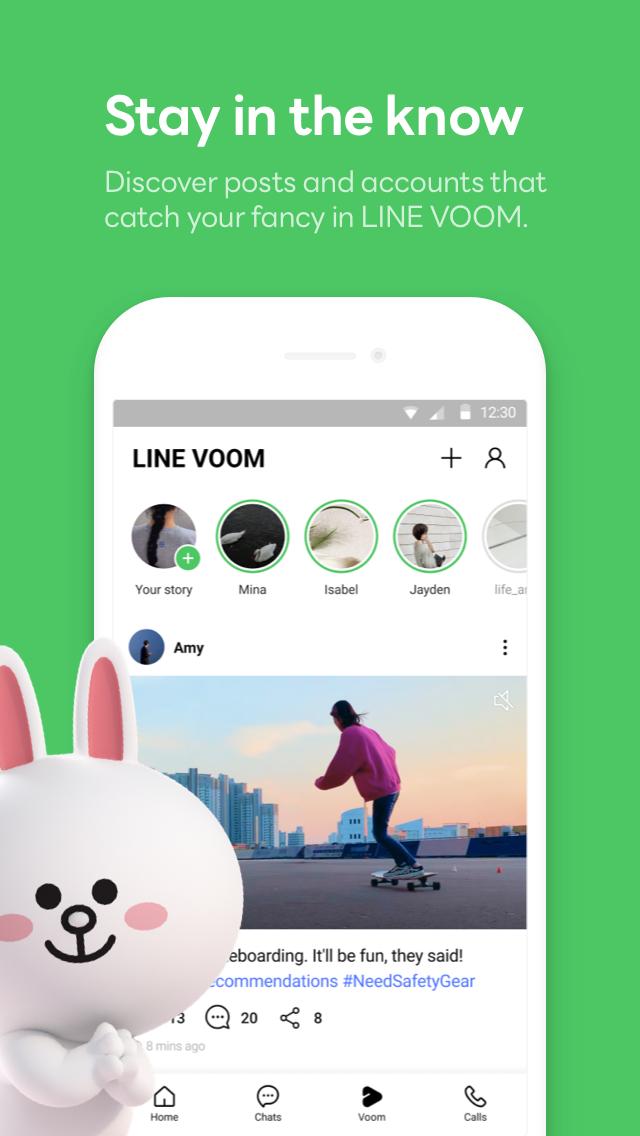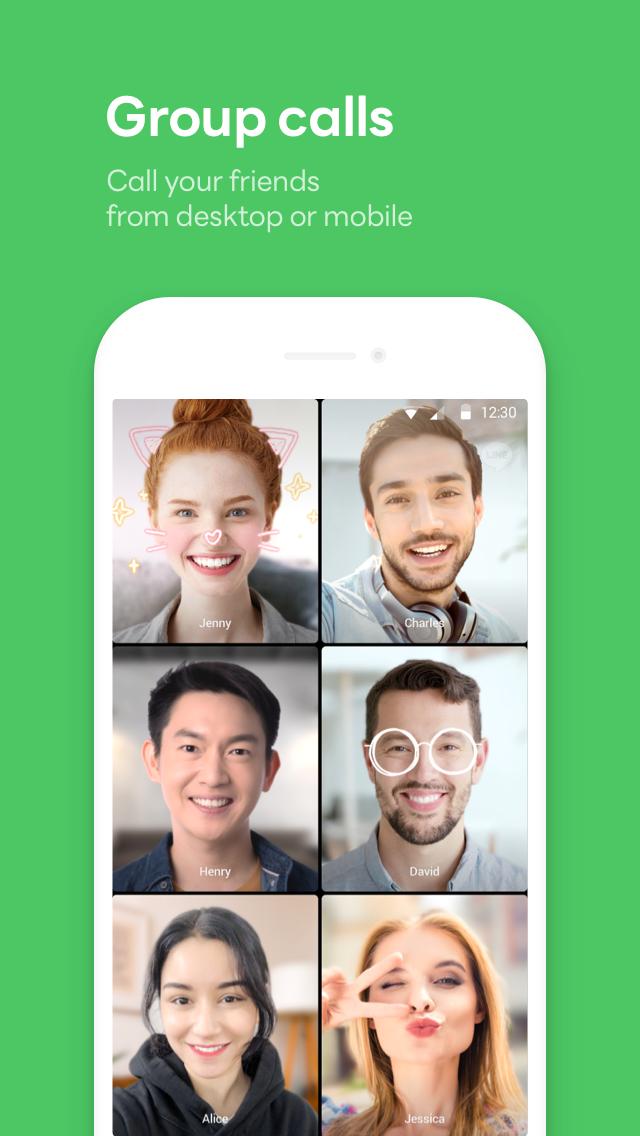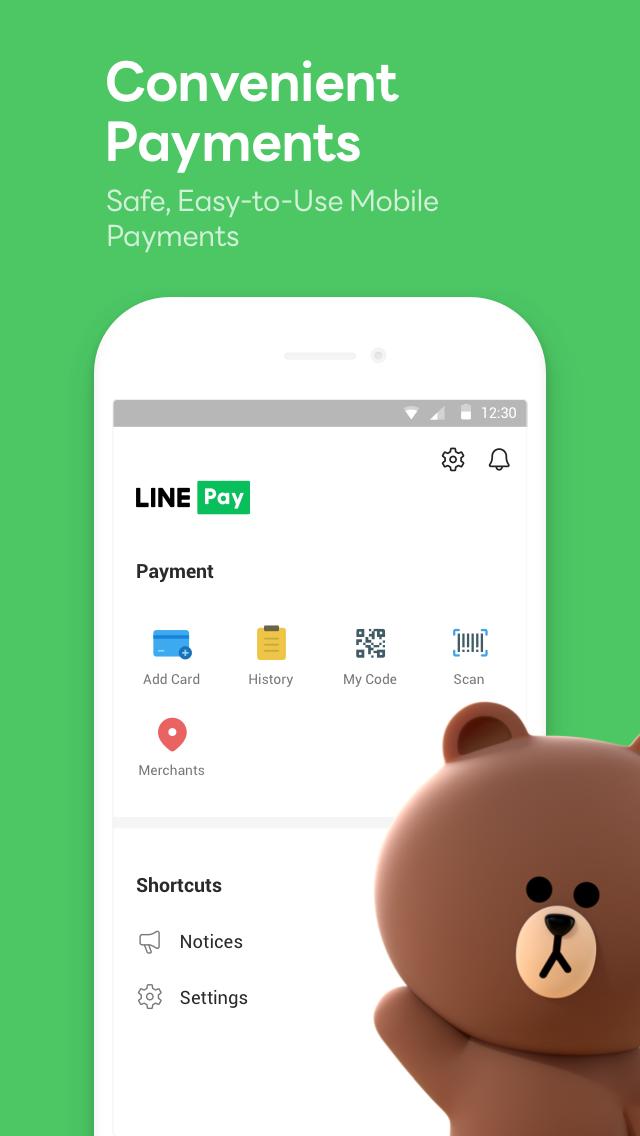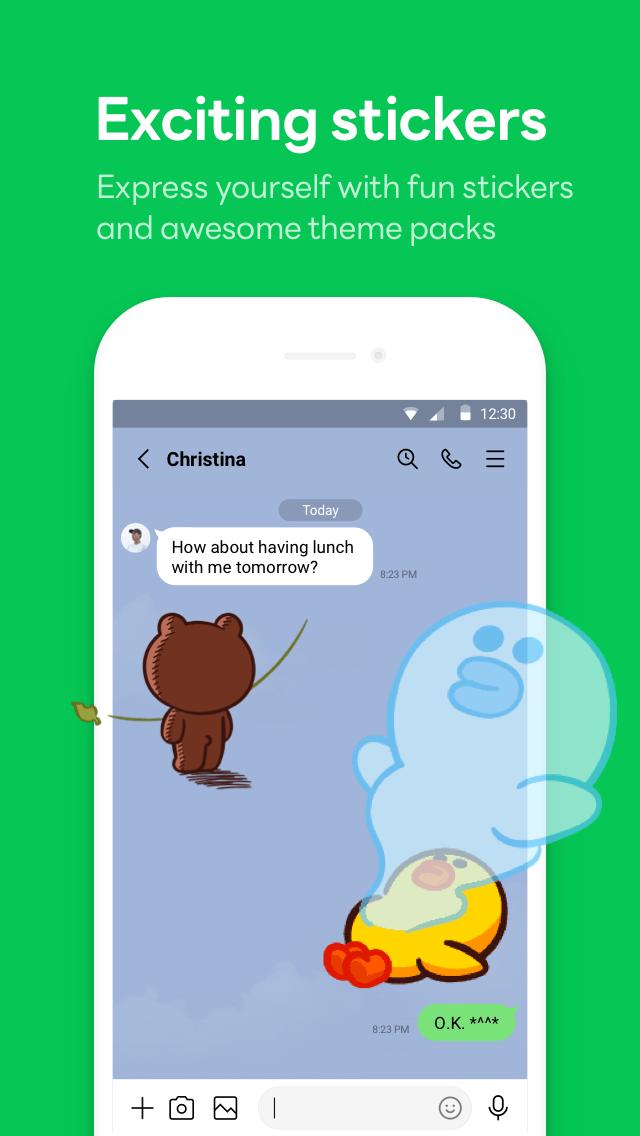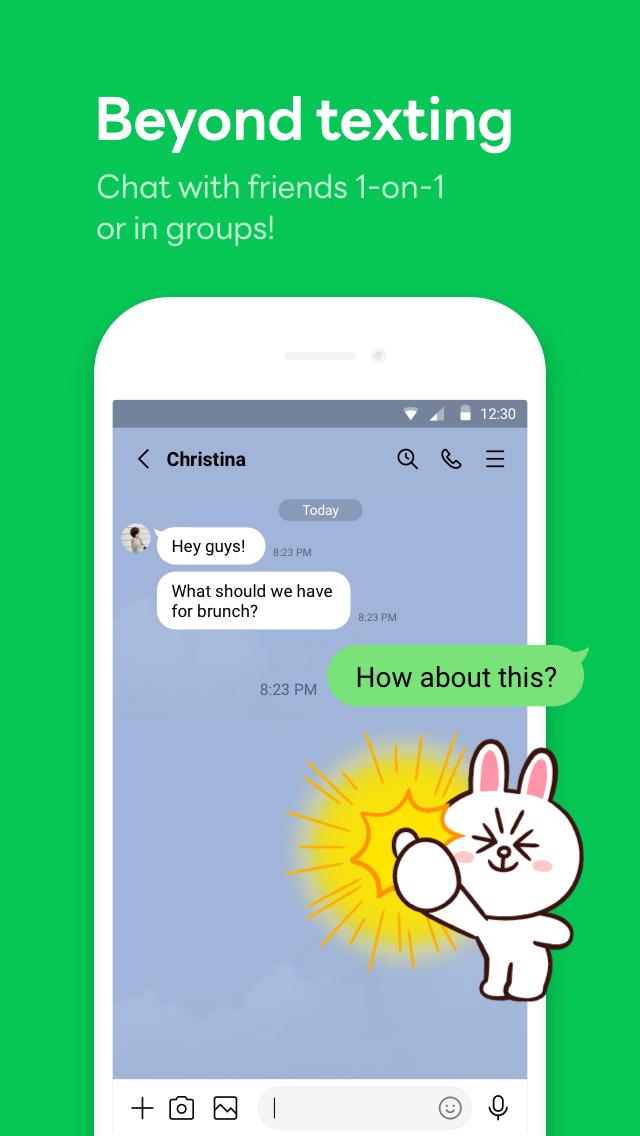Introduction:
The Line application is a versatile messaging platform designed for users looking to connect with friends, family, and colleagues effortlessly. Targeting a wide audience, from casual communicators to business professionals, Line stands out with its unique blend of instant messaging, voice, and video calling features, all enhanced by a suite of creative stickers and games that bring conversations to life.Main Features:
- Instant Messaging: Seamlessly send text messages, multimedia files, and voice messages in real-time.
- Voice and Video Calls: Enjoy high-quality calls with friends and family, free of charge over the internet.
- Sticker Shop: Access a vast library of stickers and emojis to express emotions and add flair to conversations.
- Timeline: Share updates, photos, and thoughts in your personal timeline, engaging with friends through reactions and comments.
- Group Chats: Create and manage group chats, set up polls, and collaborate easily with multiple users.
Customization:
Line offers extensive personalization options, allowing users to customize their profiles with unique display names and user IDs. You can personalize chat backgrounds and notifications, as well as create your own stickers to truly make your messaging experience unique.Modes/Functionality:
- Chat Mode: Engage in one-on-one or group conversations with ease through text, voice messages, or media sharing.
- Voice Mode: Initiate voice calls with just a tap, ensuring convenient communication wherever you are.
- Video Mode: Connect face-to-face with high-definition video calls, perfect for long-distance relationships.
Pros and Cons:
Summarizing the app's strengths and areas for improvement.Pros:
- Feature-rich platform with various communication methods.
- Innovative sticker and emoji options to enhance conversations.
- User-friendly interface that caters to both casual and professional users.
- Free calling and messaging service with high-quality performance.
Cons:
- Occasional performance issues on older devices.
- Some users may find excessive notifications overwhelming.
- Privacy concerns regarding data sharing and storage.
Frequent questions
How can I recover my Line password?
You can recover your Line password by tapping on the Forgot password option that appears on the login screen. You'll receive an automated SMS to recover your password and access your account again.
In which countries is Line used?
Line is mainly used in Asia, but its download is available worldwide. You can use Line wherever you are.
How do I sign up for Line?
To sign up for Line you will need the official app, that you can download from freedown. Once you've done so, just enter your email address or phone number and create a password.
Available For Other Platforms
Discover more apps
3D battle simulator with customizable weapons, armor, and epic fights.
Speak Pal offers a unique platform for refining spoken English through a virtual conversation club, connecting users with language partners for supportive, ad-free learning experiences.
Wooden Block Adventure offers a serene, modern puzzle experience with classic sudoku elements, engaging challenges, and captivating graphics, all without a timer or internet requirement.
Cool R Launcher offers a modern, customizable home screen for Android devices, enhancing usability with themes, gestures, privacy features, and continuous updates for an engaging user experience.
pTron Fit++ is a fitness-focused app that syncs smartwatch data, customizes settings, and helps monitor health goals with an intuitive user interface.
Thrilling SUV racing game with customizable vehicles and intense challenges.
Create golems in your preferred sandbox game.
Flower Games - BubblePop is a vibrant match-3 bubble shooter featuring colorful gardens, over 6000 levels, power-ups, and social connectivity for an engaging floral adventure.